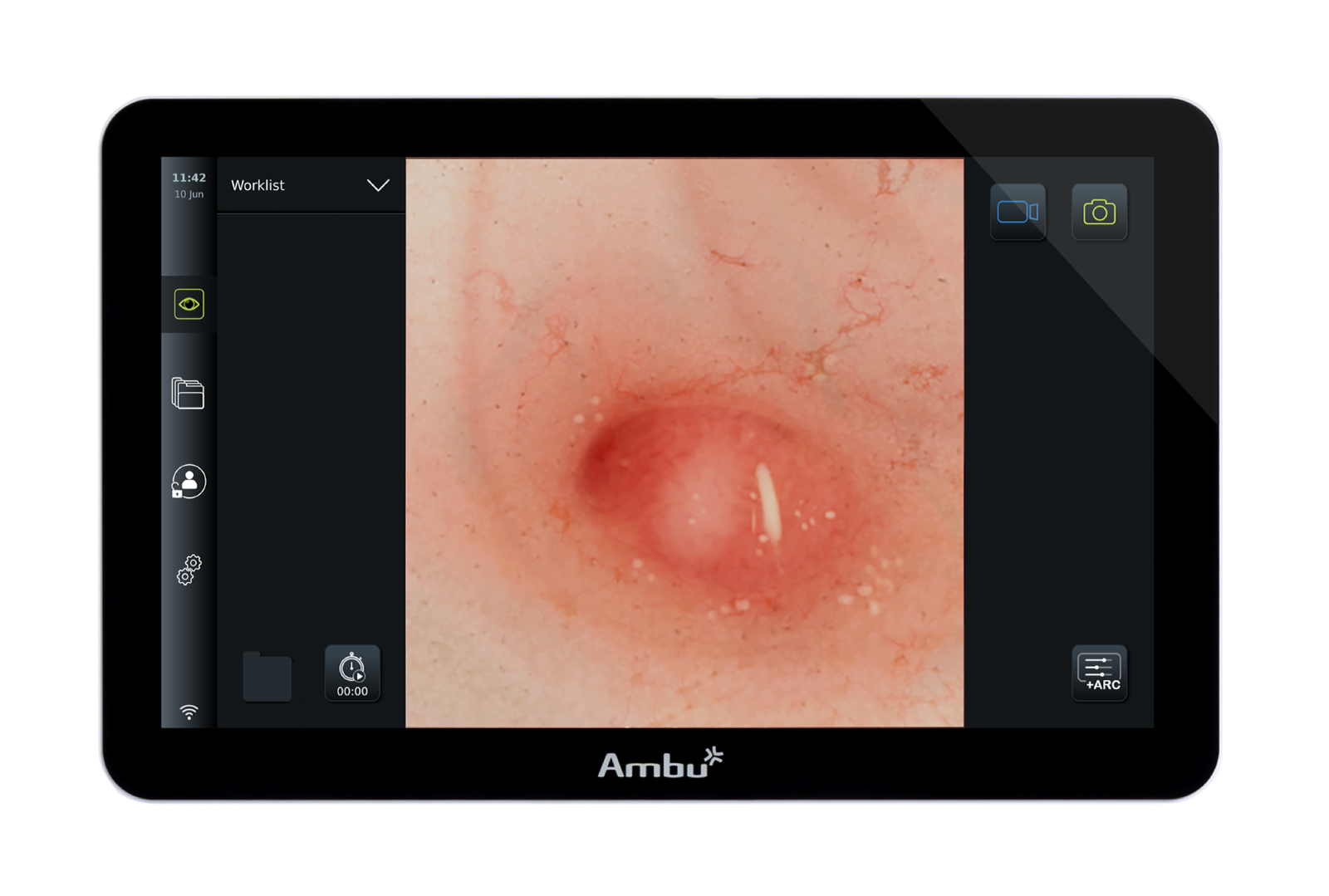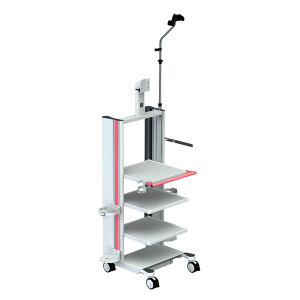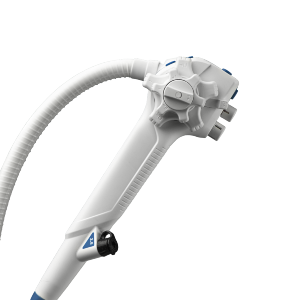Intuitive design, excellent imaging
Innovative design – all in one
Ambu® aBox™ 2 is a displaying and processing unit with a built-in touchscreen. It offers plug-and-play connectivity for pulmonology and GI endoscopy. The compact and flexible design comprises a light source, a processor, a recorder and an intuitive user interface.
Excellent imaging
The advanced image processing with adaptive light control ensures continuous optimization of the image quality allowing you to see the details of interest.
Helps you maintain focus and control
You’ll see a live endoscopic image within seconds of connecting to aBox 2. The intuitive user interface is right there on the screen next to the endoscopic image, making it easy to maintain focus and control.
Release information
aBox 2 is not available in all countries. Please contact your local Ambu representative to learn more.
KEY BENEFITS
Designed to meet your everyday needs
Technical specifications
Touchscreen
Full HD 12.8" colour LCD displayInput/Output options
USB 2.0, USB 3.0, 3G-SDI, DVI-DD-SUB9 (trigger port)
3.5 mm Jack (trigger port)
Internet options
Wi-Fi (IEEE Standards 802.11 ac/a/b/g/n)LAN (RJ45 connector)
Weight kg (lbs)
8 (17.6)Height mm (inches)
90° angle screen: 278 (10.9)Folded screen: 121 (4.76)
Width mm (inches)
330 (13)Depth mm (inches)
337 (13.3)Spare parts
We offer 4 Spare parts for this productDownloads
Brochures
(1.16 MB - pdf)
Datasheets
(333.26 KB - pdf)
(286.63 KB - pdf)
Instructions for use (16)
(22.88 MB - pdf)
(16.88 MB - pdf)
(22.92 MB - pdf)
(21.57 MB - pdf)
(23.67 MB - pdf)
(32.44 MB - pdf)
(21.27 MB - pdf)
(21.1 MB - pdf)
(23.62 MB - pdf)
(32.71 MB - pdf)
(21.1 MB - pdf)
(23.6 MB - pdf)
(39.34 MB - pdf)
(61.93 MB - pdf)
(66.67 MB - pdf)
(87.32 MB - pdf)
Supplementary Information (15)
(1.05 MB - pdf)
(1.21 MB - pdf)
(14.91 KB - json)
(1.51 MB - pdf)
(11.84 KB - json)
(17.4 MB - pdf)
(1.12 MB - pdf)
(743.26 KB - pdf)
(2.64 MB - pdf)
(662.84 KB - pdf)
(272.14 KB - pdf)
(317.86 KB - pdf)
(110.77 KB - pdf)
(943.98 KB - pdf)
(2.38 MB - pdf)
June 2022
Note: US: Rx only